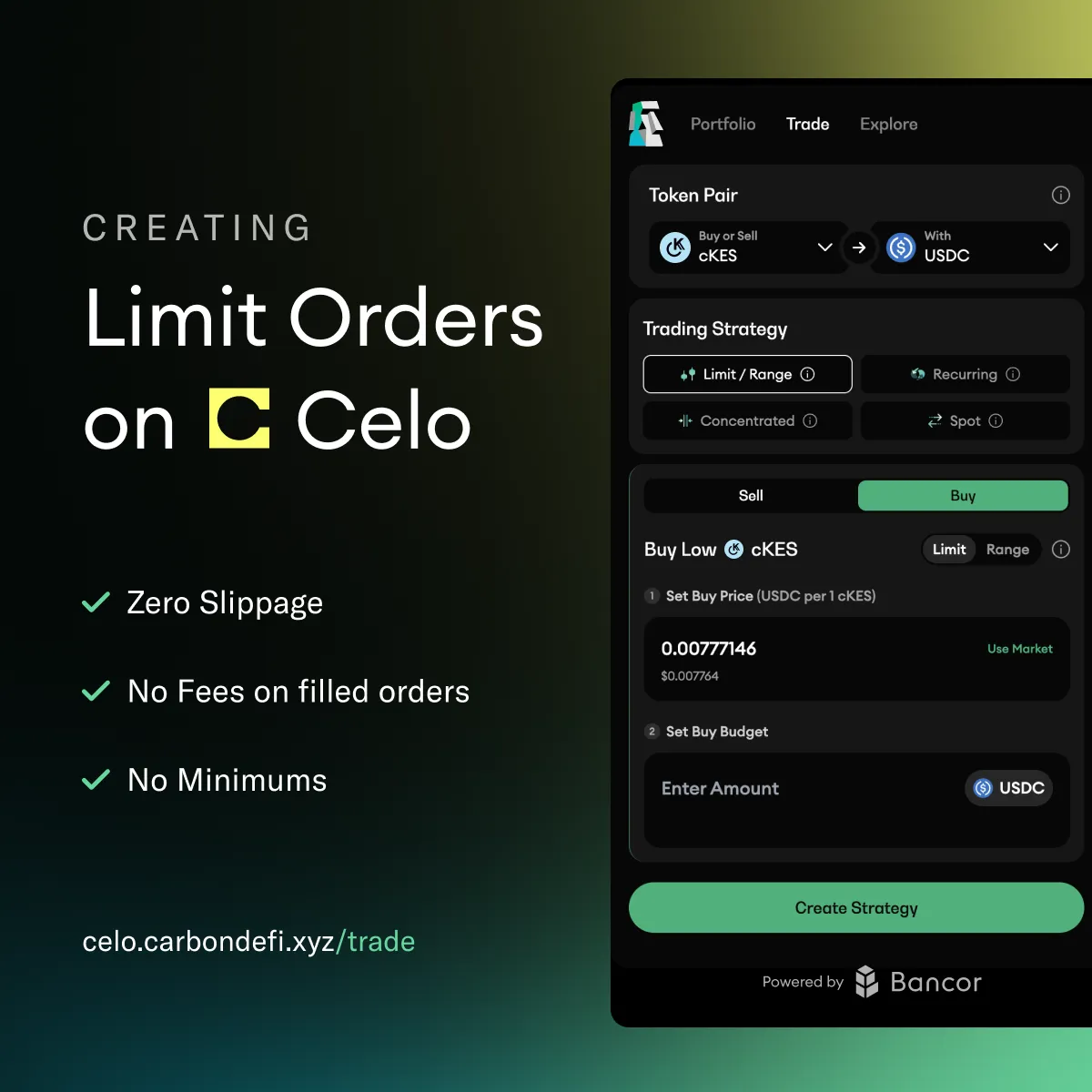As Celo rapidly gains traction as a major player in the blockchain space, more and more users are flocking to the platform in search of the best ways to trade.
Follow this simple guide to create limit orders on Celo using Carbon DeFi, a next-gen DEX by Bancor — the pioneer behind key foundational DeFi innovations still shaping the industry today.
Step 1
Visit celo.carbondefi.xyz/trade.
Choose your token pair using any two standard ERC20 tokens, regardless of how unique the pairing is.
Step 2
Choose Limit/Range.
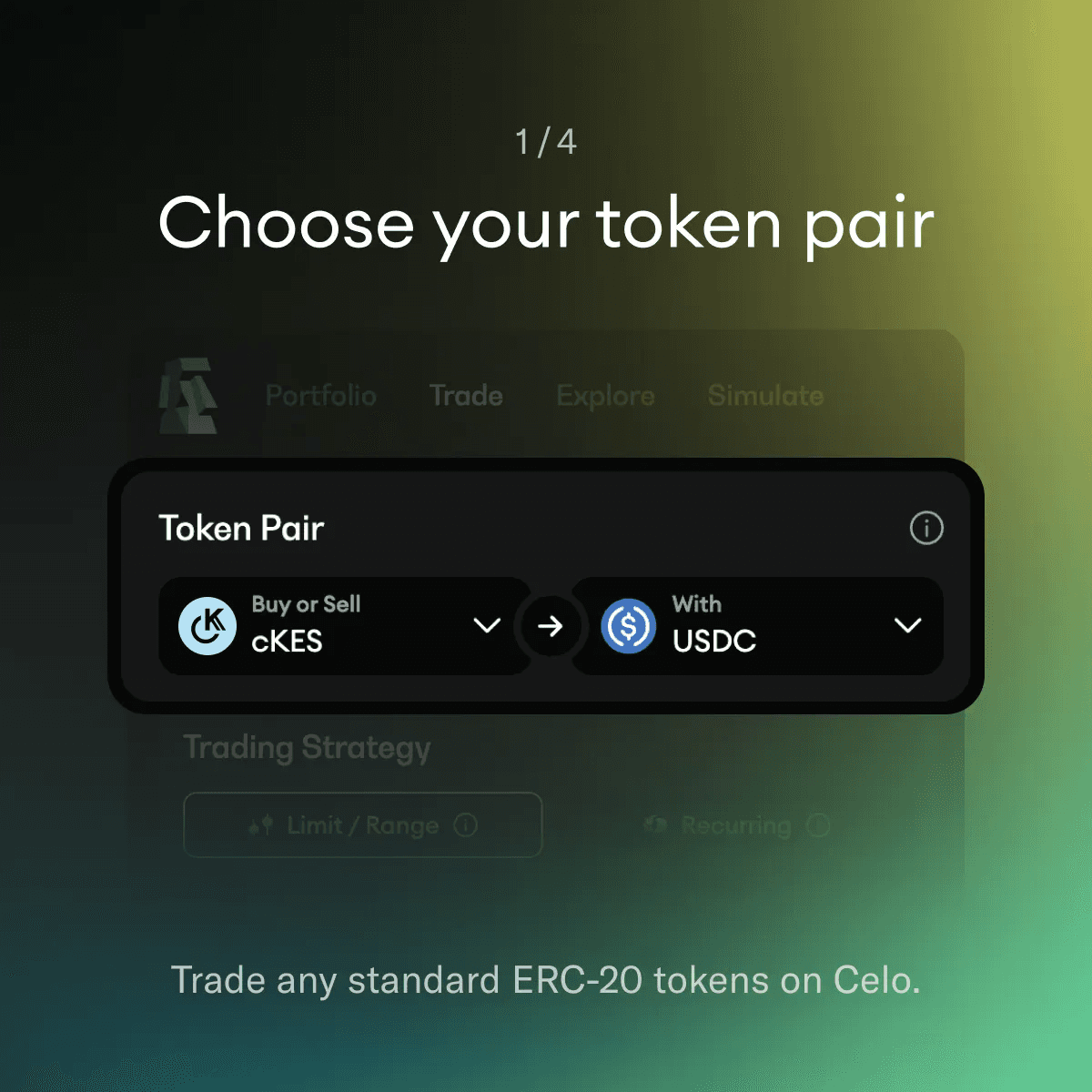
Step 3
Set your buy or sell price.
BONUS!
• Orders will only be filled at the EXACT price specified.
• Carbon DeFi’s built-in solver system pulls liquidity from DEXes across the entire Celo network to fill your orders.
• There is ZERO cost to makers when orders are filled.
• Choose “Range” to scale in or out of a position.
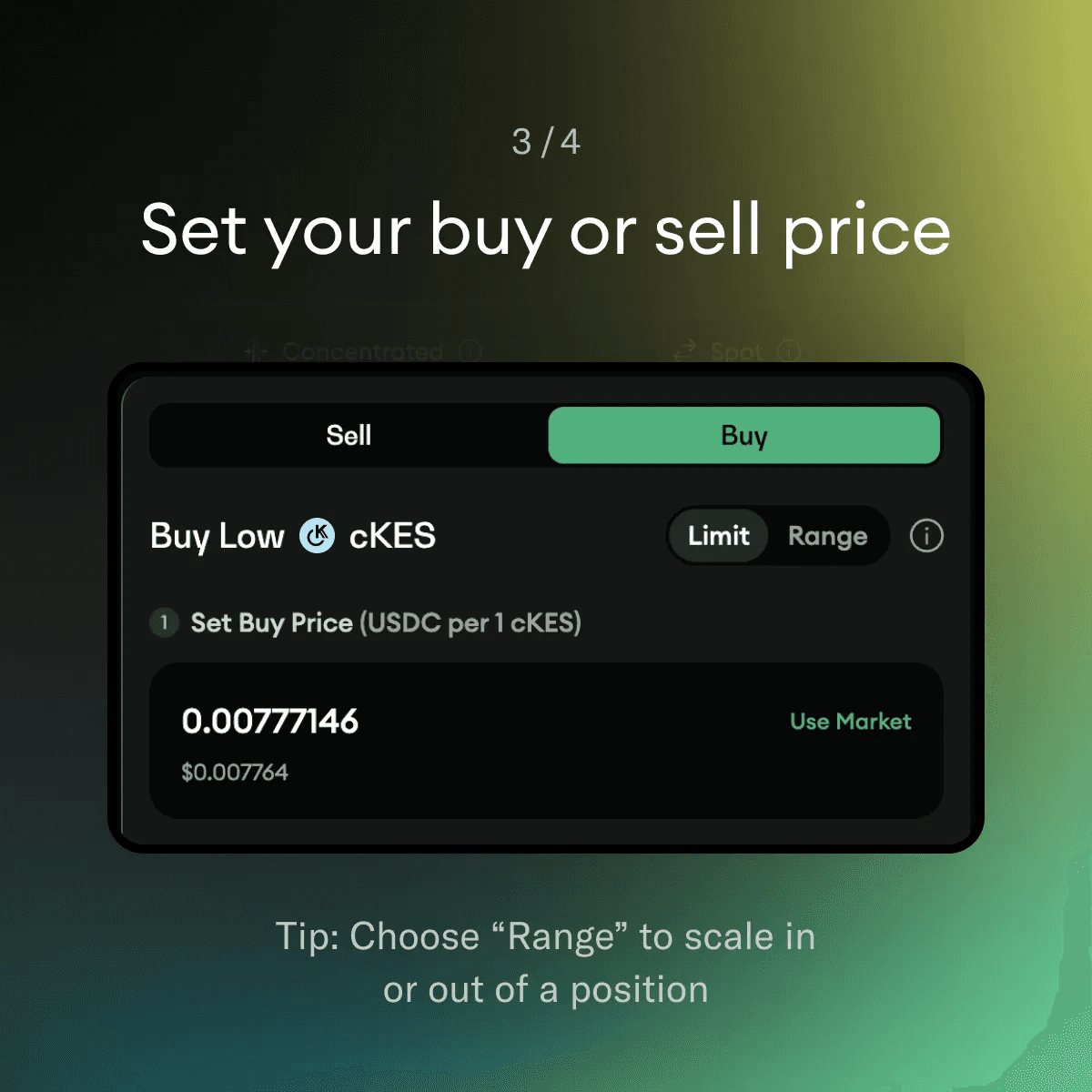
Step 4
Set your budget and create your strategy!
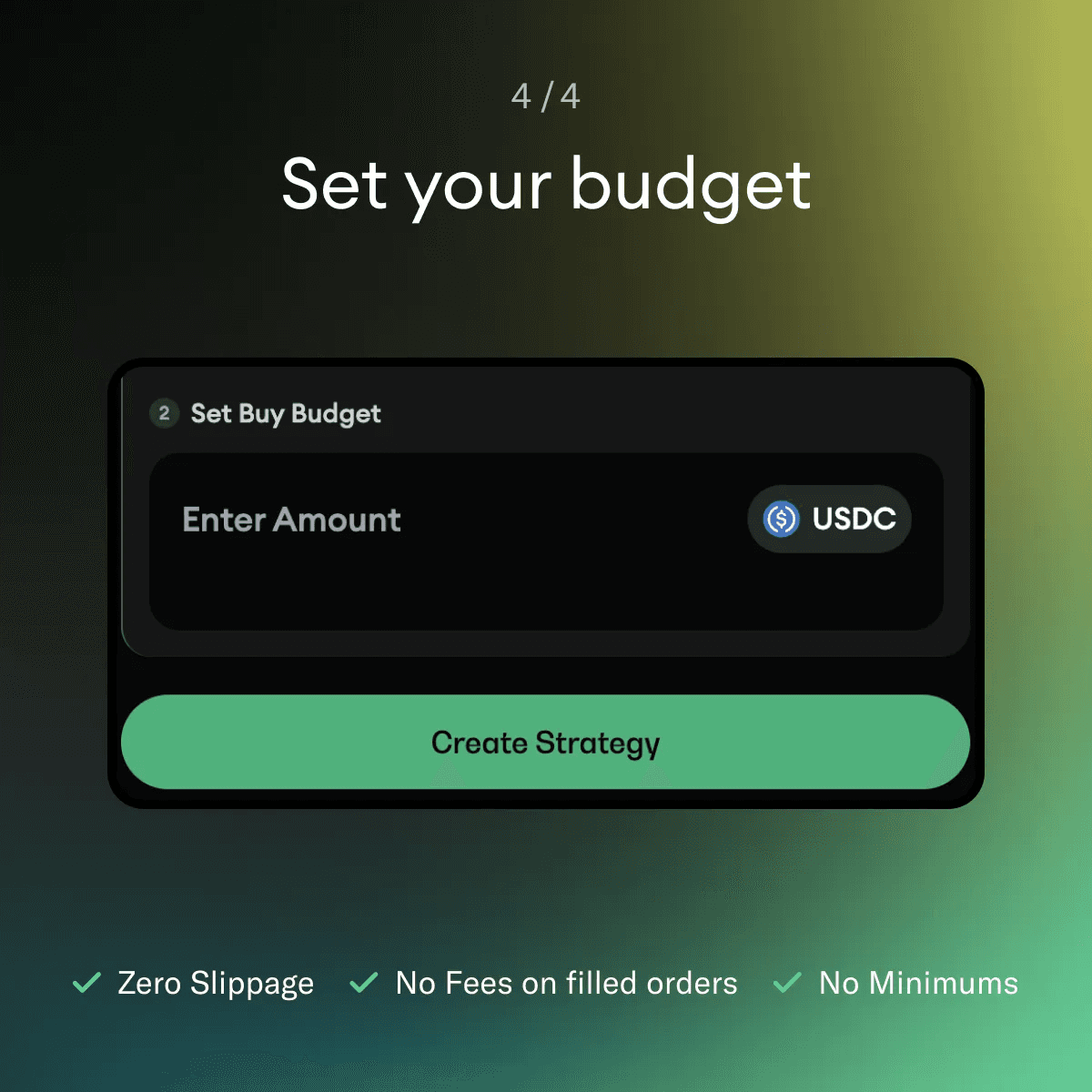
Keep updated on your Carbon DeFi positions by visiting the Portfolio page.
Here you’ll find:
• Your Strategies: For each position created, overview cards are created and display token pair, ROI, budget, buy/sell prices.
• Token Distribution: Current token holdings across all your positions.
• Strategy Activity: Comprehensive trade history exportable in CSV format.
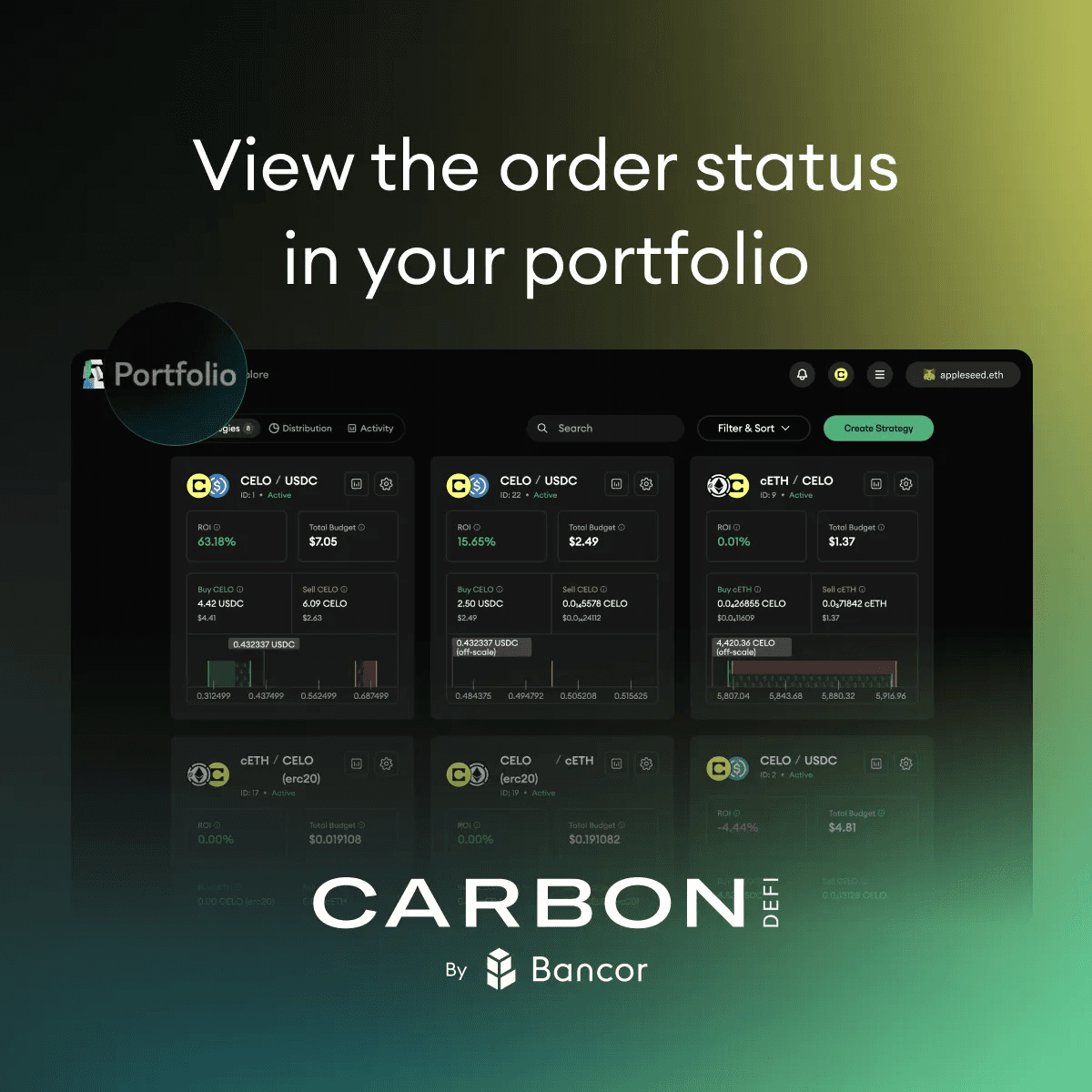
And that’s it!
You’ve successfully created a limit order on Celo using Carbon DeFi, a DEX built to keep you in full control of your trades.
Limit orders offer precision and flexibility, and with Carbon DeFi’s protection against MEV sandwich attacks, zero slippage, no minimums, and no fees for makers, it’s the most efficient way to trade on Celo. Stay tuned for more simple step-by-step guides on Carbon DeFi as Bancor and Celo continue to create a more accessible, intuitive, and user-friendly DeFi.
celo.carbondefi.xyz/trade — Simply powerful trading.